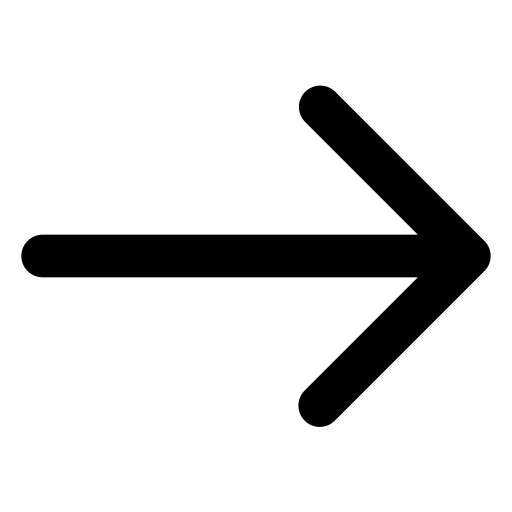We’re not a massive IT conglomerate. Our teams aren’t overseas or in different time zones. We’re local and can provide you with a full suite of managed IT services either virtually or on-site as needed.
Bellevue Managed IT Services
If you're a small or mid-sized business in Bellevue, we can help you drive growth by aligning your technology and business goals.
Bellevue’s Local Managed IT
Services Provider
Since its founding 1953, Bellevue has been a city of growth and innovation. Originally the home to large financial institutions in the region, it is now a major technology hub where companies like Valve Software, T-Mobile, and Microsoft have major footprints.
Bellevue is also home to a great number of small to mid-sized businesses with 20+ employees — companies that are successful and growing, but haven’t reached the point where in-house IT makes financial sense. That’s where Dynamic Computing comes in. With top-tier support, best-in-class security tools, and a full suite of IT services, we can provide you with reliable IT services that adapt to your unique needs.
Whether your Bellevue area business is remote-first, fully back in the office, or a hybrid of the two, we can provide you with managed IT services that ensure technology never slows you down.
Our IT Services
Managed IT Services
IT Consulting
Cyber Security
IT Audits

"We’ve tripled in size in the past five years, and Kevin and his team worked right alongside us. Dynamic Computing scaled their services to our growth, making sure we had exactly what we needed to work seamlessly at as a team. They set us up for success."

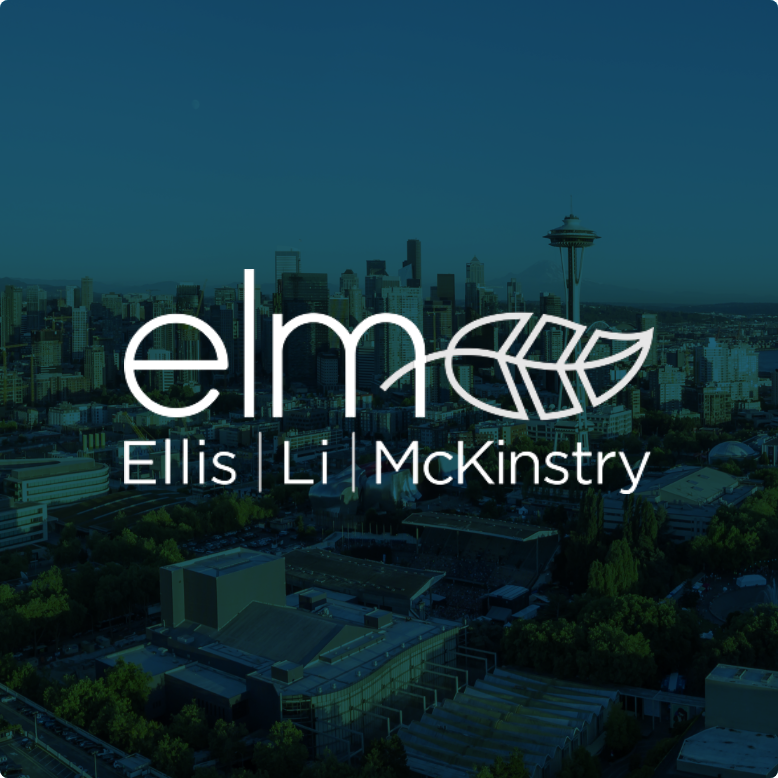
“Dynamic Computing understands what we need to do as a law firm. They’re keenly aware of our industry regulations and licensure requirements, and they keep our office on the cutting edge of security. They operate as part of our team to ensure confidentiality and excellence at every turn.”


“They knew that we would need more than a standard Zoom subscription to serve our clients and comply with HIPAA regulations. They transitioned us overnight to a secure telehealth system so we could continue to serve our clients.”


“Dynamic understands our specific IT needs. They create custom solutions to our business’ unique challenges, and we truly feel like their team is an extension of ours.”


“Our whole process of building our system with Dynamic was strategic, and we got the system that we wanted.”


“I have recommended Dynamic Computing to colleagues in the industry, and what I've shared about them is their great support. Dynamic has mature processes and systems – from ticketing to procurement to how they budget and track things for Umoja.”

Managed IT Services That Meet You Where You Are
Identify major problems before they cause unplanned system downtime.
Leverage enterprise-grade backup and disaster recovery (BDR) solutions for server protection.
Receive unlimited remote and on-site IT support that act as an extension of your business.
Be prepared with ongoing reviews and long-term planning for systems, equipment, and software.
Maintain updated systems with managed patching services for servers, workstations, and more.
Access a full, accurate system inventory anytime via a secure cloud-based portal.
Avoid interruptions with regular maintenance to keep systems in peak condition.
Ensure a consistent user experience with a complete IT process documentation service.
Get peace of mind that you’re covered if there’s ever a problem with your equipment.
Choose from basic, enhanced, and premium options for tailored best-in-class security support.

We Do IT Differently
We’re not just an IT services provider, we’re a partner. An extension of your team that delivers a personalized IT experience you won’t get anywhere else.

Predictable Pricing
Concierge-Level Service
A dedicated primary technician delivers white-glove service at every touch point.
Specialists Only
Smart Start
Compliance Expertise
100% Local

Committed to Communication

Personalized Support
What’s Included in Our Managed IT Services
We don't just keep your computers and software running. Our Managed IT Services are comprehensive, allowing you to focus less on technology and more on achieving your business goals. Free yourself to drive business growth with our full suite of services.
What’s Included in Our IT Consulting Services
We don't just keep your computers and software running. Our Managed IT Services are comprehensive, allowing you to focus less on technology and more on achieving your business goals. Free yourself to drive business growth with our full suite of services.
What’s Included in Our IT Audit Services
We help you get the objective facts, figures, and guidance you need to make informed decisions and maximize your IT.
What’s Included in Our Cyber Security Services
Don't become a statistic. Small businesses are frequently targeted by cybercriminals. Our expertly designed cyber security services for small business provide layered, end-to-end protection, including: