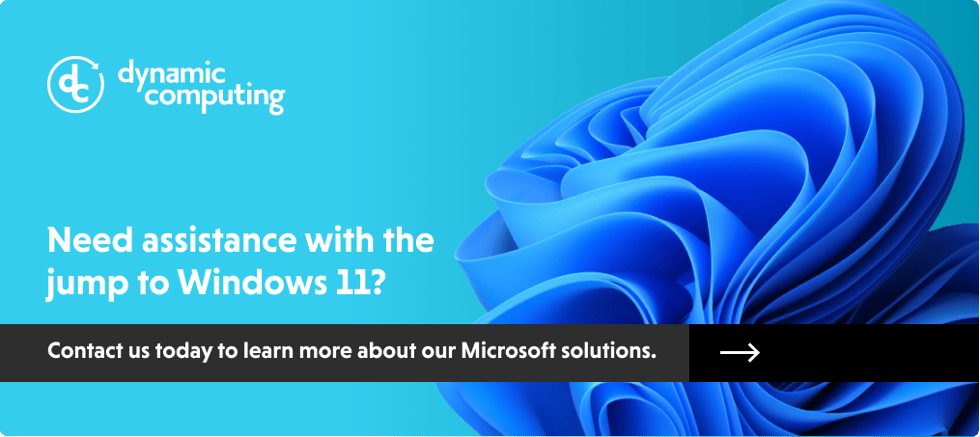All technology has an expiration date. Operating systems are no exception.
For Microsoft’s Windows 10, that date is October 14, 2025, when computers running the system will no longer receive updates. That means: No security updates that are crucial for protecting systems from vulnerabilities and cyberattacks
No non-security updates, including bug fixes, performance improvements, and new features
No technical support for issues related to the operating system
While businesses can continue to use Windows 10 for a while after that date, doing so poses significant risks, including security vulnerabilities, data breaches, ransomware attacks, and other potential calamities.

How to make upgrading as painless as possible
Upgrading to a new operating system can be a complex and time-consuming process, especially for small and medium-sized businesses with limited IT resources.
A managed IT services provider can help you navigate this transition smoothly and efficiently. Here's how:
Assessment and planning
A managed IT provider can assess your current IT infrastructure and determine the best approach for upgrading to Windows 11. This includes:
- Compatibility checks to ensure your hardware and software are compatible with Windows 11
- Upgrade planning, including timelines, resources, and potential risks
- Cost analysis for a clear understanding of the costs involved in the upgrade
Deployment and implementation
Managed IT providers can handle the actual deployment of Windows 11, minimizing disruption to your business operations. This includes:
- Windows 11 installation on all eligible devices
- Software migration so all necessary applications are migrated to the new operating system
- Configuration and customization of Windows 11 to meet your specific business needs
Security management
A managed IT provider can help ensure that your systems are secure after the upgrade. This includes:
- Configuration of Windows 11 security features to protect against threats.
- Security monitoring of your systems for security vulnerabilities and potential attacks
- Patch management to ensure all systems are kept up-to-date with the latest security patches
Ongoing support and maintenance
Managed IT providers offer ongoing support and maintenance to ensure that your systems run smoothly, including:
- Troubleshooting to resolve any issues that may arise after the upgrade
- Updates and patching to keep your systems up-to-date
- Performance monitoring to ensure optimal operation
Training and education
A managed IT provider can provide training and education to your employees to help them adapt to the new operating system. This can:
- Reduce the learning curve so employees quickly become proficient with Windows 11
- Enable employees to take full advantage of the new features and functionalities
- Reduce the number of IT support requests related to the upgrade
Beyond the Windows 11 upgrade, a managed IT provider can offer strategic IT guidance to help your business leverage technology to achieve its goals, including developing a long-term IT strategy, implementing cloud solutions, and providing comprehensive cybersecurity solutions to protect your business from threats.
Now is the time to get started
The approaching end of Windows 10 support leaves organizations vulnerable to increasing cyber threats.
This makes upgrading to the latest and greatest operating system from Microsoft critical for safeguarding sensitive data and ensuring business continuity.
While upgrading to a new operating system like Windows 11 can be complex and time-consuming, especially for resource-constrained small and medium-sized businesses, working with a managed IT services provider can make the process efficient, painless, and successful without disrupting your business.